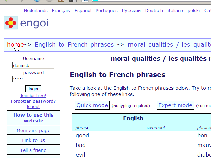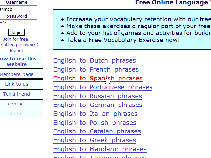How to use this website
Increase your vocabulary, in 6 steps:
3. Choose a Vocabulary Lesson to learn
Choose the list that you want to learn.
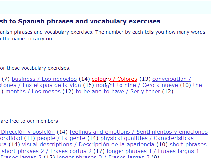
You can use the green arrows to look through the lists, until you find one that you like.
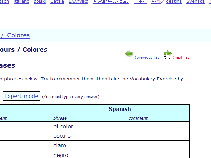
If you are a Full Member, you will also hear the title of each list.
4. Start the Interactive Vocabulary Lesson
Take a good look at the phrases, try to memorise them. Will you be able to remember them all?
When you are ready, start the Interactive Vocabulary Lesson.
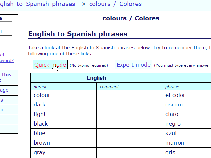
- "Quick Mode" is easier, because you just choose one answer from a list.
- In "Expert Mode", you will have to type each answer exactly (except for punctuation and capital letters). This is harder - but it really makes you remember!
5. Answer the questions in the Interactive Vocabulary Lesson
Engoi asks you questions about the phrases that you have not learned.
A phrase is "learned" if you get it right the first time. If not, you must get it right 3 times in a row!
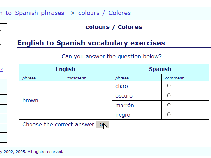
As you complete the Interactive Vocabulary Lesson, the bars at the top right show how you are doing.
- "PROGRESS" shows how many you have learned so far.
- "SKILL" shows you how many questions you answered correctly.
Full Members also hear the answer to each question.
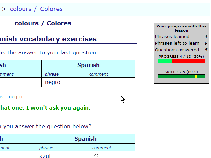
6. Keep going until you have learned them all!
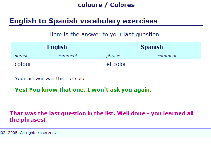
Here are some hints to help you remember these phrases permanently:
- Try to use the phrases you have learned, or parts of them, in conversation
- Repeat the lesson you have just completed several times in the next few weeks
- Each time you repeat, try to achieve a better "SKILL" score.
Good Luck, and Happy Language Learning!